Naming the blog
A blog’s name should immediately convey the central purpose of your blog. This will be helpful in gaining followers who often look on blog directories or search for blogs by category online.
Try to be straight forward with your blog’s name and use your creativity with the design of the blog and the actual content on it.
Take time to think about the best name for your blog. Try to choose a name that will strike a chord with your target market. Often less is more and simple is the best way to go.
Web Hosting
Once you’ve found the right name, it needs to be registered online. Hosting is needed to store your blog posts, files, images, videos etc. which is basically your website.
One of the most recommended and popular web hosts that I use for my websites is Blue Host.
It’s quite simple to get started, just a 1-click automatic WordPress installation. WordPress is a free and user-friendly software, which i’ve used to create and manage my websites on a daily basis to publish high-quality content.
Choosing a Theme with functionality
Once you’ve registered your domain name, set-up your hosting account and created your website by using the one-click install of WordPress; it’s time to choose a theme.
It is important to choose a theme that has all the features you want. Perhaps the most important is to make sure your theme allows you to place advertisements on your blog, if that’s one of your goals.
If your blog is part of an affiliate marketing program or some other type of program that will allow you to monetize the big you have to make sure the theme you choose is appropriate for that goal.
There are also premium themes that are more professional and provides more useful functions.
It’s 11:59 P.M. uses Metro Theme on the Genesis framework because it has:
Helped me to create a clean and quick loading look for my websites.
Makes it easy publish articles with great and easy-to-read layout.
Built in responsive design and user-friendly, it reads great on a laptop, tablet or smart phone. This is also important to rank high in Google mobile search results.
You want to choose a theme that is commutable for your readers. The goal is to keep them on your blog so take the time to compare different themes and ask for help if needed.
Blogging – Do you have something to say?
Man people rush to create a blog with little purpose in mind, and others assume blogging is a waste of time and never try.
The truth is that some businesses would benefit from a blog while some would not.
The first question you should ask yourself is whether or not you have something to say that will either inform or entertain your target market. You need to feel confident that you can sustain a blog.
If you have “some” information but not enough to sustain a blog you may consider writing and distributing articles rather than writing a blog.
If you think you have enough to say then you are past the first step in the decision making process.
Blogging – Identifying the Target Market
It is important to identify your target market. Who do you want reading your blog and for what purpose? This will help you start to determine whether or not this target market is likely to find and read your blog. You do not want to waste resources in writing a blog no one reads.
Determining the goal of your blog is vital. Is your goal to create a revenue stream through affiliate marketing? Is the goal to introduce consumers to products and services on your website? Is your goal to enhance your search engine rankings?
Once you know your goal or goals you can start to determine how likely it is for you to reach them. For example, will you be able to find affiliate advertisers who would appeal to your target market? Do you have enough information to post regularly about your products and services without being repetitive?
You need to know who your target market is and what your goal is.
Blogging – How Often?
You need to blog regularly. Depending on your goals you may have to put blog postings up daily or perhaps only weekly. You need to stay on top of your blog. If your blog readers see a lull in your postings they will lose interest.
A good rule of thumb is to post at least 2 times per month. Anything less than that would be ineffective for most purposes.
Ask yourself these questions and be honest and realistic with the answers and you will determine whether it is time to blog or not to blog.
Spreading the word
Your blog and your social media should be linked together. You want to create a network of resources that bring together your various marketing efforts. Linking your blog to your social media accounts is essential.
Blog Postings on Facebook and Twitter
You can set up your social media accounts including Facebook and Twitter so that they automatically show a link to your blog postings. This automated technique makes it easy to update your Facebook pages and Twitter account with your new blog postings.
One of the goals of all social media marketing plans is to keep content updated and fresh. If you update your blog frequently you will be automatically updating your Facebook and Twitter account as well.
Make sure the titles of your blog posting are eye-catching and you can drive traffic from the social media sites onto your blog. A short, catchy title will capture the attention of someone you are friends with on Facebook or who is following you on Twitter.
Add Social Media Links to Blog
People who find your blog may not know that you also have social media accounts and pages. Make sure that your blog prominently displays an invitation for them to become a fan on Facebook and a follower on Twitter.
As a blogger you want to give people a ample opportunity to learn more from you and about you. Linking your social media accounts to your blog creates these opportunities.
Blog Set-Up – Plug-Ins
When you are setting up your blog you will have the option to add plug-ins. There are many add-ons or plug-ins to choose from. Some of them can be quite useful and some of them can be quite useless.
Blog Plug-In: Akismet
SPAM is a serious issue on the web including on blogs. Akismet is a plug-in option for WordPress blogs that helps eliminate SPAM before it can appear on your blog. This free plug-in is essential and is considered by many bloggers to be their most important weapon against SPAM.
One of the first plug-ins you should add to your blog is Akismet. Make sure it is up to date and properly installed on your blog.
Blog Plug-In: Add to Any
Social media marketing has transformed the Internet. The vast majority of bloggers also have social media accounts. Bloggers are typically quite actively engaged in social media sites and social bookmarking. Add to Any is a plug-in for social media marketing.
Adding this plug-in to your blog makes it easy to add blog postings to your social media sites as well as to bookmark your postings.
Blog Plug-In: All in one SEO Pack
The all-in-one SEO pack for WordPress blogs is an important plug-in. This SEO pack incorporates the essential SEO elements needed to help your blog appear in search results for relevant keyword terms.
Many search engine optimization experts add the SEO Pack to every blog they manage.
Blog Plug-In: Backup WordPress
WordPress offers a backup plug-in that automatically backs up your database for security purposes. This feature is an important safety feature that will protect you if your blog loses data or that data gets corrupted. Hackers often target blogs so having the right security in place is important.
Blog Plug-In: Super Cache
The Super Cache plug-in helps your blog postings get indexed quickly in the search engines. Indexation is important because it helps people find your website. This plug-in is often considered part of the list of SEO plug-ins but it is not part of the All in One SEO Pack described above.
When setting up your blog, make sure you install the five essential plug-ins outlined in this article. There may be other plug-ins that interest you as well but these are the five most important WordPress plug-ins.
In Conclusion
You may feel a bit overwhelmed by the amount of material in this guide.
By breaking up this content into smaller pieces, you’ll be able to create your first blog/website, without procrastination.
Take a small step today by:
Coming up with a good topic and name for your blog or website.
Take 5 and make good use of the special deal from Blue Host.